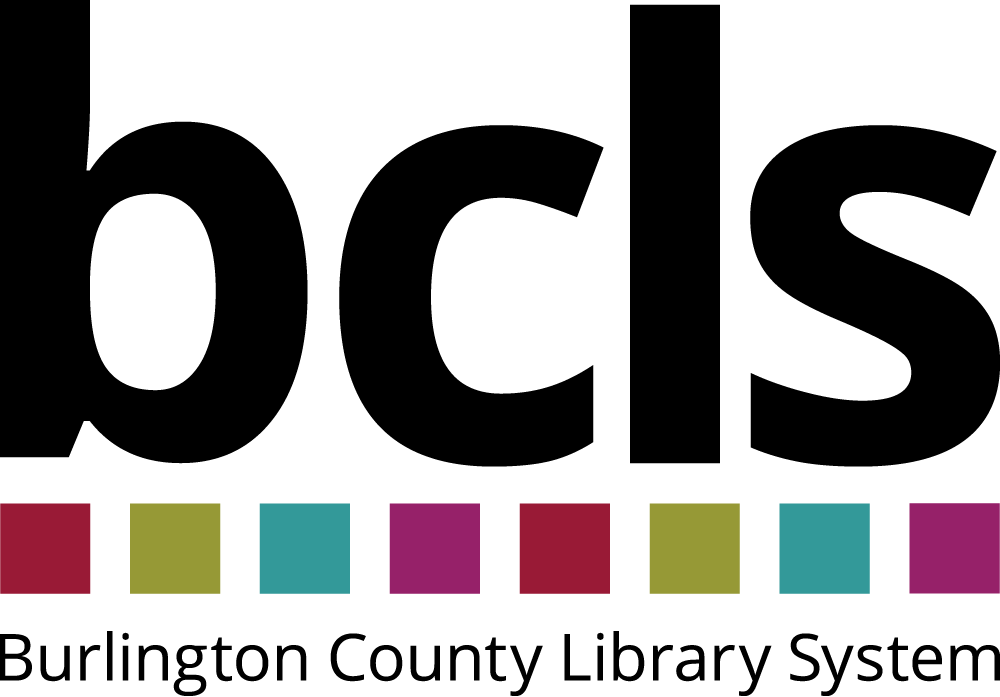We are currently experiencing an issue that may prevent customers from receiving a text message when their hold is ready for pick up. We recommend updating your notification preferences to either email or phone call by logging in to your account online or contacting any Burlington County Library branch. We appreciate your patience and understanding while we investigate this issue.
Beanstack
How do I get started with Beanstack?
Create a Beanstack account. This is different from your library card number and PIN.
- Select "Create an Account" for an individual or family
- Complete the required fields
- Select reader's name in upper corner to add more readers
- We recommend including an email address, but it is not required
If you already have an account, just sign into Beanstack
What can I do with Beanstack?
Beanstack offers a variety of tools to readers, such as:
-
Book Lists: Discover BCLS curated book lists for all ages by genre, grade level or interest. Book lists link directly to the library catalog for easy borrowing.
-
Reading Tracker: Keep track of your reading. Select "Log Reading" when on your computer and type in the book title. When using the app, scan the ISBN barcode on the back of the book.
-
Challenges: Join reading challenges like 1,000 Books Before Kindergarten, Read Woke, Summer Reading and seasonal activities.
Is there an app?
Yes! Install a free app on your mobile device. If you have a Beanstack account, just login to your existing account. New users can create a new account using the app. Perfect for busy families on the go! Compatible with Apple and Android devices.