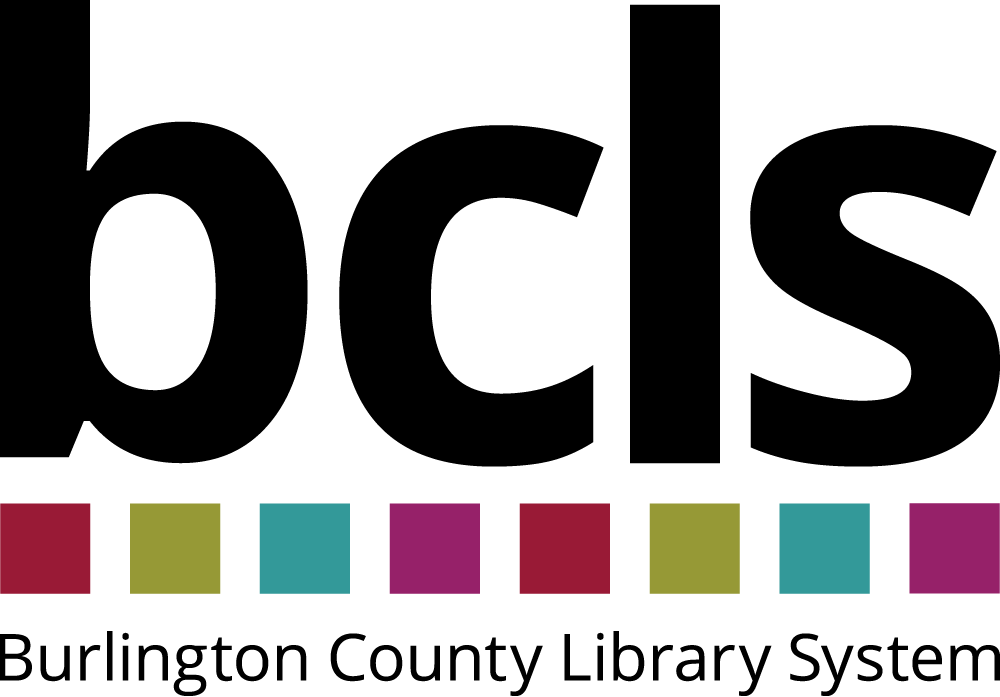We are currently experiencing an issue that may prevent customers from receiving a text message when their hold is ready for pick up. We recommend updating your notification preferences to either email or phone call by logging in to your account online or contacting any Burlington County Library branch. We appreciate your patience and understanding while we investigate this issue.
Information Literacy Guide
The library’s most important job is to connect patrons with the information that they need. Part of this function is to teach patrons to be information literate. After all, what good are the resources that the Burlington County Library has to share if our patrons aren’t sure how to find information, evaluate it, and apply it to their lives?
This guide covers the three basic steps of information literacy and provides users the tools to satisfy their information needs.
Finding Sources
Where can I find…?
With tens of thousands of books, magazines, newspapers, DVDs, CDs, and digital resources at your fingertips, the problem finding the information you need may be knowing where to look! While our knowledgeable staff have no shortage of solutions, here are a few recommended places to start your search:
Print Sources
- If you want to find information on current events, consult our newspapers; we have both big, nationally circulating ones and small local papers.
- Looking for definitions or verified facts? Utilize the reference books the library holds on a wide variety of subjects: in addition to general knowledge we have encyclopedias on food, music, New Jersey, religion, sports, science and technology, just to name a few.
Digital Sources
- Use Academic Search Premier, which combs through a number of prominent journals and periodicals, to discover sources for a research paper.
- Legal Information Source and Westlaw are invaluable for looking up past court cases and finding relevant legal forms.
- Stop relying on TV or internet personalities for financial advice and do your own stock market research via the Value Line Investment Center.
- We also have databases covering topics including history, health, foreign languages, news, civics, literature, and the environment.
- Explore the Research & Learn page of our website for more high quality sources.
How can I find…?
With all the titles and resources available at the library, how do you actually go about finding what you need? Try some of these suggestions when searching for information:
Formulating a Research Question
A good first step before even searching is to spend time thinking about exactly what information you are hoping to find. These can most easily be expressed through research questions.
There are several ways to formulate these questions, but the most straightforward of these is identifying a problem/population and a situation.
- For example, say you are interested in learning about urban biking in New Jersey. One question to guide your research might be “What steps are local governments taking to protect bike lanes?” From here, you can pull out the most important keywords (“local government” and “bike lanes”) to include in your searches. This technique can be used for more than just writing papers.
The Right Question Institute has developed a Question Formulation Technique that can help you ask the right questions in any scenario, from job interviews to parent-teacher conferences.
Use Search Terms for Better Results
Start including Boolean, Truncation, & Wildcards in your searches to enhance or narrow down the results.
- Boolean operators like AND, NOT, and OR allow you to link items to find specific content (Historical fiction AND Romance), remove unrelated search results (Cookbooks NOT Vegan), or include a wider range of material (Rap OR Hip-hop).
- These can be accessed in the library catalog page under “Advanced search”, but apply to just about any search engine.
- Truncation lets you search for a term as well as variable spellings of that term. Use an asterisk (*) to truncate searches, when you want to include all possible results before or after a keyword.
- For example, if you are searching our Newspaper Notices Index for an ancestor who went by both Mary and Martha Jackson, you can put “M*” in the first name field to pull up all Jacksons whose first names begin with M.
- Lastly, wildcard searches are used to replace individual letters when you are not sure of the spelling; wildcard symbols are not standardized and include #,$,&, and among others. Including “gr?y” when searching the library catalog will return results for titles containing both gray and grey.
Evaluating Sources
How do I know if I can trust this…?
One of the hardest parts of navigating the internet is knowing what you can trust online, where propaganda, unfounded claims, and scams run rampant with little oversight. That means it is up to users to vet what they see.
Luckily, there are tools and strategies out there to help. Check out the following for more information on evaluating sources:
Self-Administered Tests
Individuals, nonprofits, and universities have responded to confusing online information by developing checklists and assessments for users to vet content on their own. Although these differ in their specifics there are several common themes:
- All encourage users to slow down and approach the content from a neutral place; much of the questionable content online derives its power from playing into readers’ emotions.
- They commonly call for users to look at how old the item is and how reliable the source itself is, typically by seeing what other trustworthy third parties have written about the source. This is also called Lateral Reading; it's difficult to determine credibility by only looking at a website.
- A final element tying these together is to think about the purpose of a piece. Was it created to share information or generate outrage? Is it trying to persuade you of a certain point of view?
All of these are worth considering when reading an article. So check out the CRAAP Test, the SIFT Method, and the SMART Check for tools to assess articles for yourself.
Third Party Tools
- There are many outside resources users can consult to determine if information is trustworthy. Here are a handful of examples covering different topics of interest:
- News and politics: The education nonprofit the News Literacy Project runs RumorGuard, a site dedicated for tracking and explaining viral claims found online; videos like this one from TED show you how to easily identify clickbait, sensationalist headlines designed to draw you in; Politifact rates statements made by or about politicians and rates them for accuracy.
- Phishing and online shopping: This article from the Federal Trade Commission (FTC) can help you identify common email and text message scam strategies, while the Federal Deposit Insurance Corporation (FDIC) has this resource page about how to avoid online shopping scams to protect your identity (and your wallet!)
- Data security: Sites and apps do not have to be malicious to be concerning. If you are worried about the ways that privacy and security are being threatened online, check out the work of Electronic Privacy Information Center (EPIC) on everything AI to social media to surveillance. And have you ever wondered about what you are saying yes to when you sign a Terms of Service agreement? The volunteer run site ToS;DR dives into the details of these seldom read documents and spells out what you are letting companies do with the information you share.
Applying Sources
How do I use what I’ve learned…?
The most important takeaway of this guide is that information literacy is relevant everywhere: at home, in the classroom, or on the job. Take a look below to learn more about how to apply it in your life:
Information Literacy in Real Life
Have you found yourself searching for health symptoms online to discuss with your doctor? Trying to choose between several options for a new computer? Or curious to see if a meme you’ve seen is accurate? All of those involve implementing information literacy! This handy LibGuide from Spartanburg Community College breaks down a dozen examples of ways in which we must search for, judge, and put information to use everyday.
Information Literacy by Discipline
Information literacy is a critical skill no matter what you study or where you work. The Association of College & Research Libraries (ACRL) has a LibGuide on applying information literacy according to discipline. It provides links to guidelines, professional standards, and further reading on everything from Dance to Engineering to Social Work.
Additional Resources
Looking for other information on conducting research and avoiding misinformation? Check out these outside resources!