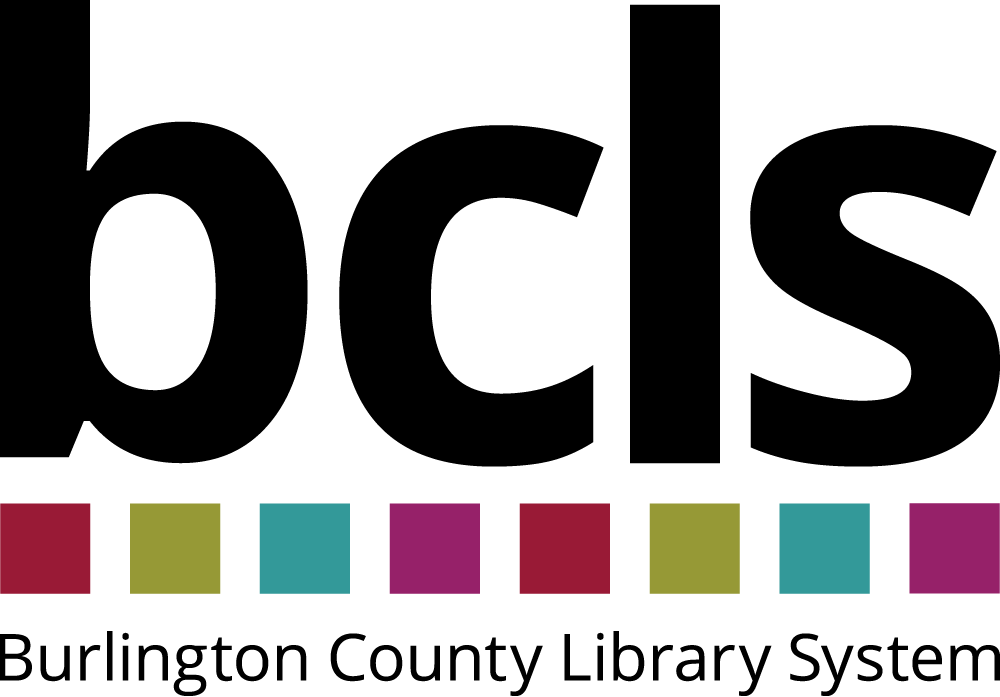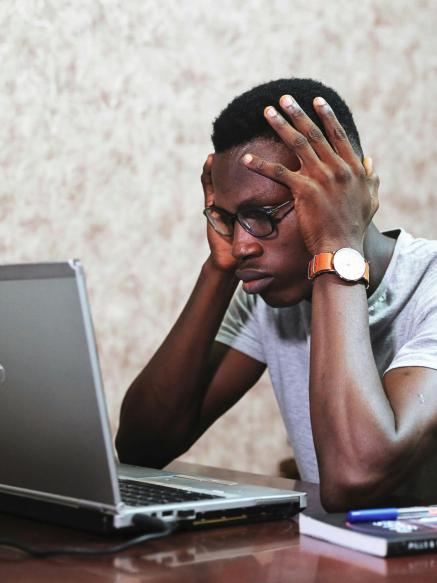Check out some of our upcoming courses below. All of these events require registration, so be sure to claim your spot!
Start with the Basics
During Intro to Computers, you’ll learn the basics of operating a computer, from key vocabulary to using a mouse and a keyboard, to helpful shortcuts. This class is perfect for beginners or those who might be rusty on the basics.
Got a fancy new iPhone or Android, but not too sure how to use it? Sign up for a Smartphone Basics class. Learn the basic functions of your smartphone, essential gestures for touchscreen navigation in Apple and Android, and a variety of useful apps for everyday tasks and entertainment. Students should bring their smartphones (or tablets) to class.
Expand Your Knowledge
If you understand computer basics, you’re ready to move on to one of our other courses.
Intro to the Internet teaches you the basics of using the internet, from web browsers to search engines with plenty of information in between. Students will learn different functions in a web browser, how to upload and download documents, and various tools and strategies for searching.
You can also learn the basics of using email, from setting up an account to adding and downloading attachments, during Intro to Email! Already have an email address, but need help navigating your inbox? Be sure to bring your username and password with you to class.
In the post-pandemic era of working and learning from home, Zoom has become a household name. During our Intro to Zoom class, you’ll interact with the Zoom interface, learn about using Zoom from different devices and pick up tricks, like saving a transcript of the chat. Bring your own laptop, tablet, or smartphone, if you have one.
Explore Applications
In Intro to PowerPoint, you’ll learn how to make presentations with Microsoft PowerPoint from basics to transitions. Join this class Thursday, Oct. 10 at 2:30 pm at the Pinelands Library and become a slideshow master.
You can also take Intro to Excel on Oct. 17 at 10 am at the Burlington County Library. Learn the basics, from getting familiar with the interface to setting up spreadsheets with simple functions.
If you would prefer to learn from the comfort of your home, Intro to Google Apps is a virtual course scheduled for Oct. 21 at 10 am. Join the Zoom call and get an overview of Google Drive, Docs, Sheets, and more! It’s recommended that you have a Google or Gmail account set up prior to attending this class.
More Tech Learning
You can discover the components of a strong resume with Resume Basics. You’ll review different types of resumes and learn how to effectively describe your experience. There is also time to practice creating and formatting your own resume in class.
You may also want to consider taking the Navigating Job Sites to aid your career search. This class will focus on job searching in the modern era, highlight key job sites and their features, and offer students hands-on experience exploring job sites online.
Get Individualized Help
If you’re looking for some personal instruction tailored to your needs, check out our one-on-one appointments in the library or at our Mobile Learning Lab.
For one-on-one assistance, schedule an appointment with a library staff member and get help with a variety of technology-related tasks, such as computer and smartphone basics, or something more specific, like sending in a resume or printing out paperwork.
In addition, the Mobile Learning Lab makes stops at several sites throughout the month so you can swing by for tech help. Everyone is welcome to drop in for one-on-one assistance creating a resume, applying for a job, creating an email account, learning computer basics and more. Laptops are provided, or you can bring your own device. Registration is recommended.
Tech Help Thursday at Maple Shade Recreation occurs on the first Thursday of the month. Register for computer, smartphone, or other technology assistance available at 200 Stiles Avenue in Maple Shade.
Every second Tuesday at Generations Family Success Center, you’ll find the BCLS Mobile Learning Lab ready for Tech Help Tuesday. Just come to 205 High Street in Mount Holly between 1 and 3 pm.
On the third Thursday of every month you can attend Tech Help Thursday at Washington Township Municipal Building. Visit 2436 Route 563, Old Green Bank School, Egg Harbor City between noon and 2 pm for one-on-one assistance.
To find more events throughout the year, keep checking the Computer Skills / Digital Literacy filter on our events page.